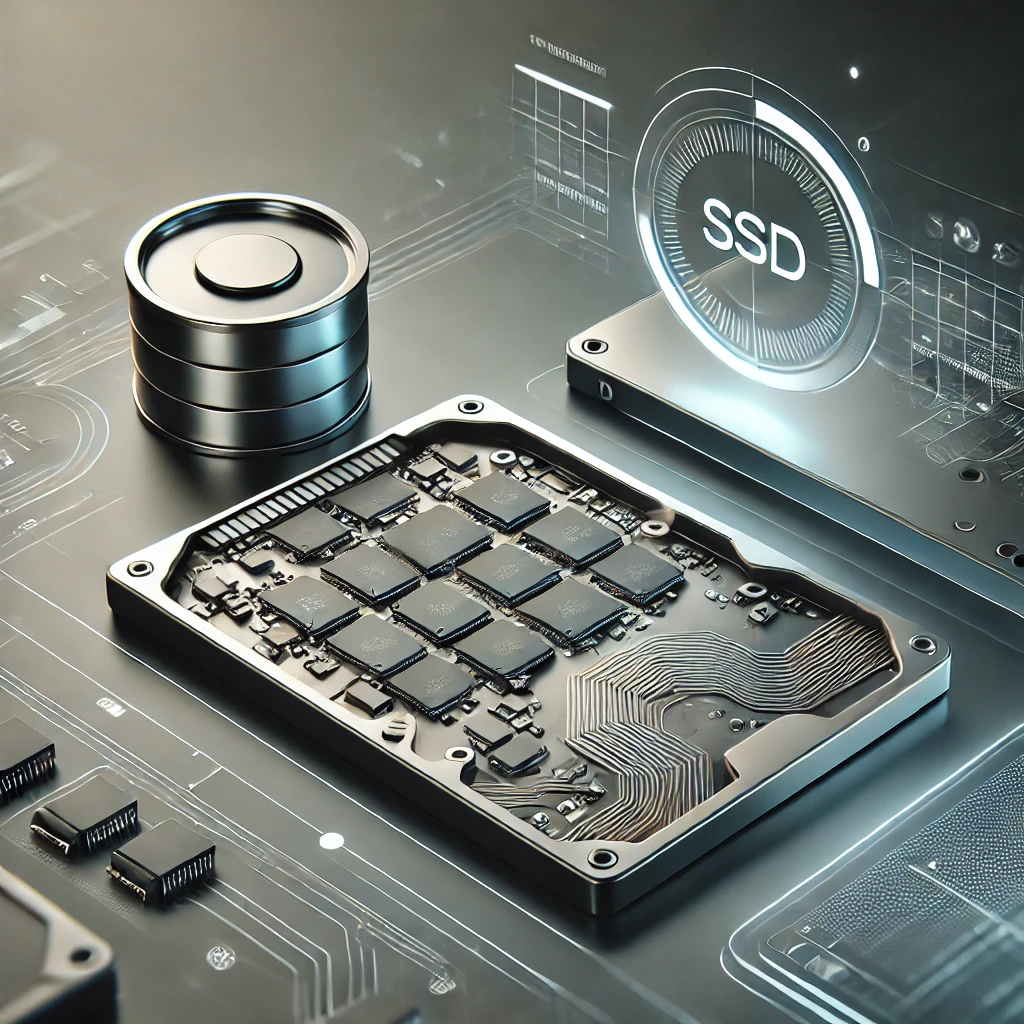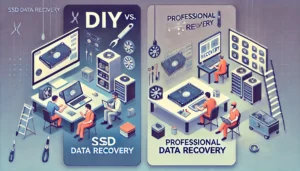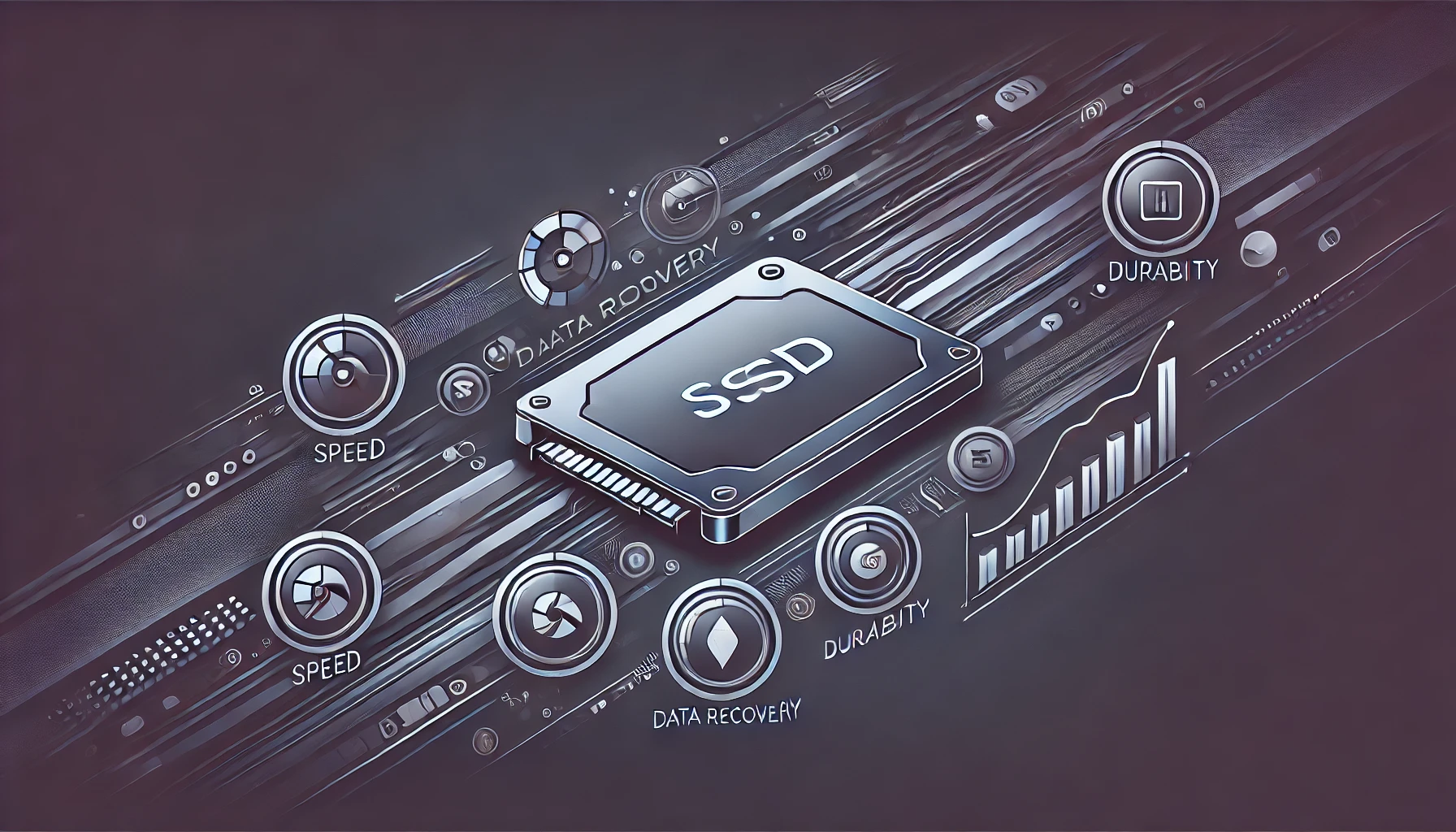Introduction
Solid-State Drives (SSDs) have revolutionized the storage industry, offering faster speeds, lower power consumption, and enhanced durability compared to traditional Hard Disk Drives (HDDs). However, despite their technological advantages, SSDs are not immune to data loss. When data loss occurs, SSD data recovery becomes a crucial process. This article explores the techniques, challenges, and best practices in SSD data recovery to help users better understand the process and protect their valuable data.
What Makes SSDs Unique?
Before delving into recovery techniques, it is essential to understand how SSDs function. Unlike HDDs, which use spinning disks to store data magnetically, SSDs rely on NAND flash memory. This memory is divided into cells that store data as electrical charges. Key features that make SSDs unique include:
- No Moving Parts: SSDs are more durable because they lack mechanical components, reducing susceptibility to physical damage.
- TRIM Command: SSDs use the TRIM command to manage and erase unused data blocks, improving performance but complicating recovery.
- Wear-Leveling Technology: Data is evenly distributed across memory cells to prevent premature wear of individual cells.
These features improve SSD performance but also present challenges during data recovery.
Common Causes of SSD Data Loss
Data loss on SSDs can occur for several reasons, including:
- Logical Issues:
Accidental deletion, formatting, or file system corruption can render data inaccessible without physically damaging the drive. - Hardware Failures:
Controller chip malfunctions, bad sectors in NAND memory, or damage to the PCB (Printed Circuit Board) can lead to drive failure. - Firmware Corruption:
Corrupted or outdated firmware can make the SSD unresponsive. - Power Surges:
Sudden power interruptions during read/write operations can corrupt data or firmware. - TRIM Command:
While beneficial for performance, the TRIM command permanently erases deleted data, complicating recovery efforts.
Techniques for SSD Data Recovery
Recovering data from an SSD requires specialized tools and techniques tailored to its unique architecture. Here are some of the most common approaches:
1. Logical Recovery
Logical recovery focuses on software-level issues such as deleted files, corrupted partitions, or formatting errors. Recovery software is used to scan the drive for recoverable data. However, success depends on whether the TRIM command has been executed.
2. Firmware Repair
Firmware controls the SSD’s operations, and any corruption can render the drive inaccessible. Recovery specialists use tools to repair or reprogram the firmware, restoring functionality and access to stored data.
3. Chip-Off Recovery
In severe cases of hardware damage, the NAND flash chips are physically removed from the SSD. Data is then extracted directly from the chips using specialized equipment. This method is highly effective but requires advanced expertise.
4. Controller Reprogramming
If the SSD’s controller chip is damaged, recovery specialists may replace or reprogram it to regain access to the drive’s data.
5. Data Cloning and Imaging
Before attempting recovery, an image of the SSD is created to preserve the original data. Recovery efforts are performed on the cloned data, minimizing the risk of further damage.
Challenges in SSD Data Recovery
While SSDs offer numerous advantages, their architecture poses significant challenges for data recovery:
1. TRIM Command Complications
The TRIM command permanently erases deleted data by overwriting the memory cells. Once executed, data recovery becomes nearly impossible for deleted files.
2. Wear-Leveling Algorithms
Wear-leveling spreads data across the SSD to prevent cell wear, making it difficult to locate specific files during recovery.
3. Encryption
Many SSDs come with built-in hardware encryption. Without the correct decryption keys, recovery is impossible.
4. Firmware and Controller Dependence
The firmware and controller play critical roles in data access. Malfunctions in these components often require highly specialized tools and expertise.
5. No Standardized Architecture
SSD designs vary widely among manufacturers, requiring recovery specialists to adapt to different layouts, firmware versions, and controller types.
Best Practices for SSD Data Recovery
To maximize the chances of successful SSD data recovery, consider the following best practices:
1. Stop Using the SSD Immediately
Continuing to use an SSD after data loss increases the risk of overwriting recoverable data. Disconnect the drive and seek professional help.
2. Avoid DIY Recovery
While DIY software may work for simple logical issues, attempting recovery on physically damaged SSDs can cause irreversible damage. It is best to consult experienced professionals.
3. Choose a Trusted Recovery Service
Select a reputable data recovery service with expertise in SSDs. Look for providers with cleanroom facilities and specialized tools for chip-level recovery.
4. Maintain Regular Backups
The best defense against data loss is regular backups. Use cloud services or external drives to safeguard critical files.
5. Protect Against Power Surges
Use surge protectors and uninterruptible power supplies (UPS) to prevent damage from sudden power interruptions.
How to Prevent SSD Data Loss
Prevention is always better than recovery. Follow these tips to reduce the risk of SSD data loss:
- Monitor SSD Health: Use tools like SMART (Self-Monitoring, Analysis, and Reporting Technology) to check for signs of wear or failure.
- Update Firmware: Ensure the SSD’s firmware is up to date to avoid bugs or compatibility issues.
- Handle with Care: Avoid dropping or exposing the SSD to extreme temperatures or moisture.
- Limit Write Cycles: SSDs have a finite number of write cycles. Avoid unnecessary writes to prolong their lifespan.
Conclusion
While SSDs offer significant advantages in speed and reliability, they are not immune to data loss. Understanding the unique challenges and techniques associated with SSD data recovery is essential for protecting your valuable data. Whether dealing with logical issues, hardware failures, or firmware corruption, professional recovery services equipped with specialized tools and expertise can significantly improve the chances of successful recovery.
The key to minimizing data loss is prevention—regular backups, proper device care, and monitoring SSD health can help you avoid the stress and costs of recovery. However, if data loss does occur, act quickly and consult trusted professionals to restore your data securely and efficiently.